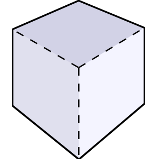Drum Set (Musiccraft Mod)
Musiccraft is a mod that, as the name implies, adds lots of musical instruments. This one in particular, is the Drum Set/Drum Kit. A bit disproportional to a real one, but it looks great in pixel form. The mod contains 5 different colors of the Drum Set. For now, the other colors won't have designs. If this gets enough attention, then I shall add the other 4 colors.
There are several main instruments in a Drum Set.
Drums:
Bass Drum - Usually the largest of the drums in the drum set. It is played with your right foot by using a pedal.
Snare Drum - One of the most iconic drums. It's one of the most important instruments in many concert songs, and is a smaller one.
Hanging Toms - These sound similar to a snare drum as if the snares were off. They are "hanging" on the bass drum, being connected by metal poles. A drum set can have either one, or two hanging toms.
Floor Tom - Similar to the hanging toms, but with a deeper pitch. They are larger than a snare drum, and lie very close to the bass drum.
Cymbals:
Ride Cymbal - The most important cymbal in Jazz types of music. Often used for a swing beat. The ride cymbal is the largest of all the drum set cymbals. (Diameter)
Crash Cymbal - Not the kind of crash cymbals most people are familiar with. The sound is quite similar, but you don't play these by hitting one against another. Instead, these are on stand that are usually slightly angled. It is a very tall cymbal, and lies behind the snare drum.
Hi-Hat - Used for keeping the beat. The Hi-Hat is unique, with a pedal to press two cymbals down toward each other, creating a unique noise. It is close to the snare drum.
Splash Cymbal - Often times an unnecessary cymbal. It is a very small cymbal with a diameter of 2" or 4". It lies on top of the ride cymbal.
Note: The Stand and the Drum Sticks are not part of the mod, but were added because they felt necessary.
OFFICIAL MOD WEBSITE: musiccraft.org
How to Print?
1. Click on the papercraft design image.
2. Make sure it has not been resized by your browser (you might need to click the image again).
3. Print using your browser's Print function.